
How to Create Khan Academy Style Video Lessons?

- Salman Khan, a graduate of MIT and Harvard Business School. Khan quit his job in finance as a hedge fund analyst at Connective Capital Management in 2009 and created a not-for-profit organization the Khan Academy, now with significant backing from the Bill & Melinda Gates Foundation and Google.
- The Khan Academy is a library of over 3200 videos covering mathematics, history, healthcare and medicine, finance, physics, chemistry, biology, astronomy, economics, cosmology, organic chemistry, American civics, art history, microeconomics and computer science.
- Automated exercises with continuous assessment; there are 320 practice exercises, mainly in math.
- Peer-to-peer tutoring based on objective data collected by the system, a process that will be projected in the future.
- Each video is a digestible chunk, approximately 10 minutes long, and especially purposed for viewing on the computer.
- A map of knowledge shows all of our challenges, skills, and concepts. You can zoom in and out and pan around all the different skills and challenges, just like on a normal map.

- Classroom data - teachers can get a summary of class performance as a whole or dive into a particular student's profile.

- Badges - students spending hour after hour watching physics videos and 5th graders relentlessly tackling college-level math to earn Khan Academy badges.

Salman Khan talk at TED 2011
SOFTWARE
Salman Khan is using the following software applications:
Camtasia Recorder($99) -
are screen video capture software, published by TechSmith.

SmoothDraw3(Free)
is a natural painting and digital free-hand drawing software that can produce high quality pictures.

Wacom Bamboo Tablet ($80)

When recorded (and edited), Salman Khan uploads his recordings to YouTube (YouTube Channel).
Then he links his lessons to The Khan Academy
OTHER SOFTWARE
Jing - captures anything on you see on your computer screen, as an image or short video, and lets you share it instantly.

Microsoft Paint for PC or MS Paint for Mac (Free)
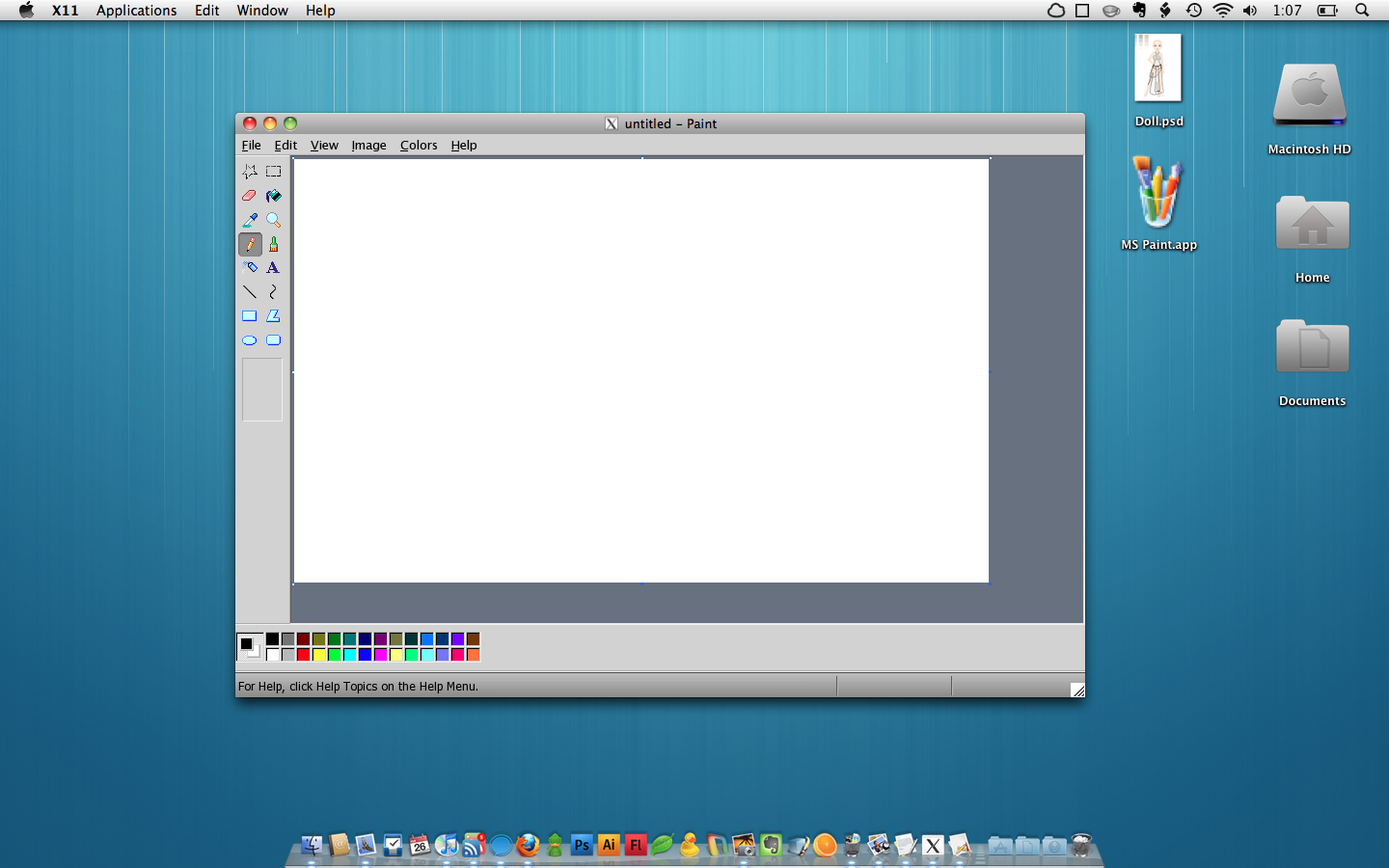
Teachers could use Google Sites to develop websites.
iPad users can use ScreenChomp is a digital whiteboard that users can write and draw on with the touch of a finger or a stylus pen. You can draw using twelve different pen colors. All activity on ScreenChomp can be easily recorded and then if you want, edited through Camtasia for Mac or Camtasia Studio. The videos produced in ScreenChomp can be downloaded as MP4 files, making them easy to share on ScreenChomp.com, Facebook, YouTube, iTunes, and other video hosting platforms.

Teachers can record everything from the SMART board.
Record everything you do on the SmartBoard in .avi movie format no matter which application you’re using. You can even record audio in sync with screen video capture if you have a microphone. To use the Recorder, follow steps below:
1. Click the Recorder toolbar to open the SMART Recorder icon.

2. Click the red Record button to start to record.
3. Click Stop when finished.
Resources
 Salman Khan Uses Microsoft Paint to Inspire Learning
Salman Khan Uses Microsoft Paint to Inspire Learning
No comments:
Post a Comment