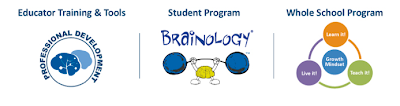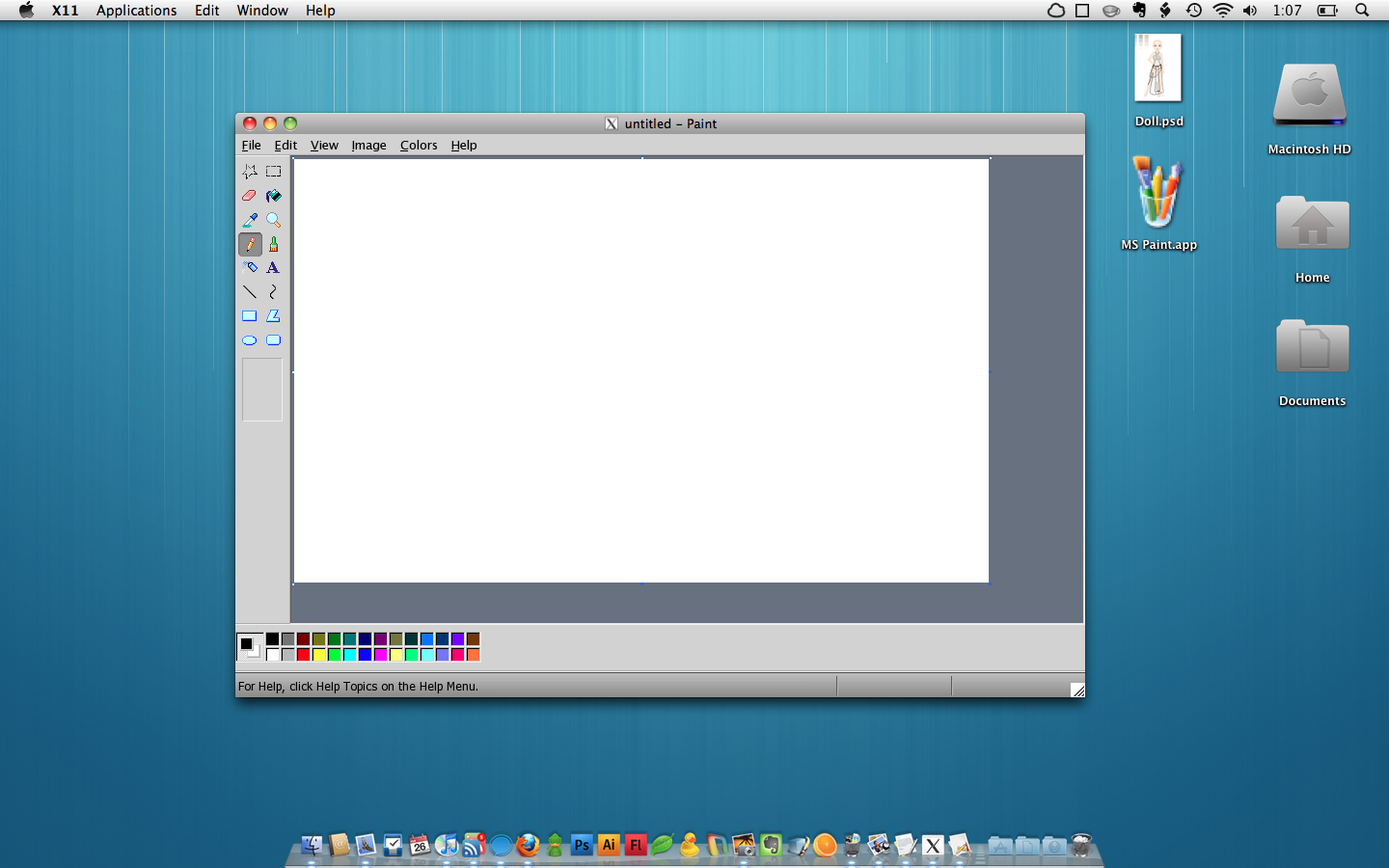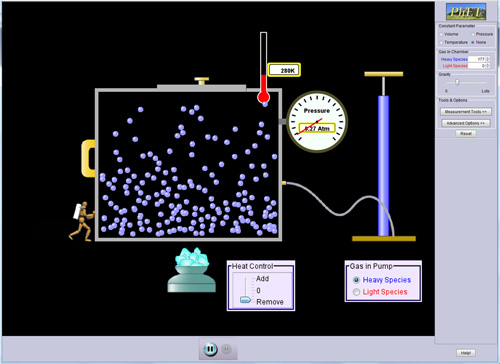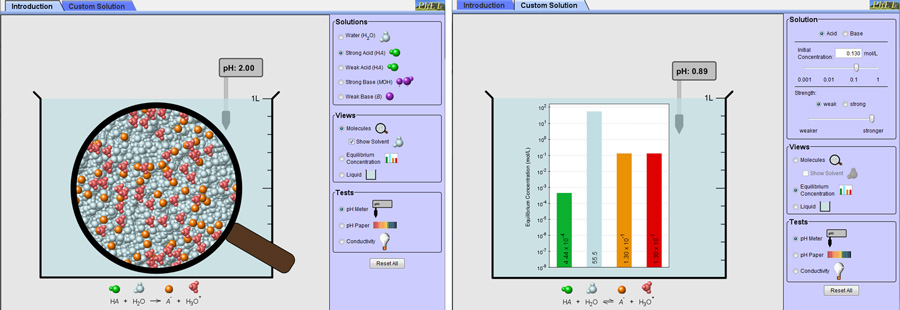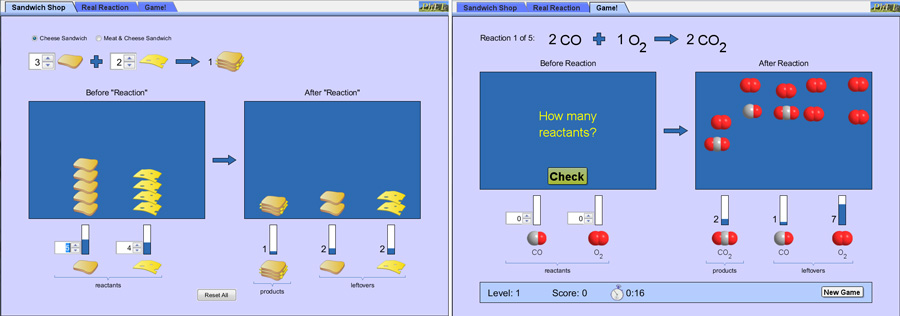If you have an account with the the Mindset Works and purchased the EducatorKit, go to http://community.mindsetworks.com to access the Mindsets and Motivation course and click on the tab “Educator Courses.”
Watch the Mindsets and Motivation introduction video:
The course consists of 4 modules:
In Module 1, you'll learn about two mindsets that students can have about their ability, and how they impact behavior and achievement. You'll learn how to assess your own students' mindsets and identify areas for focus in your classroom. The Mindset Assessment Profile is a useful tool which helps teachers to assess students’ mindsets—their beliefs about the malleability of intelligence, the relative importance of learning and perfect performance, and their attitudes toward effort and mistakes. Teachers can interview the students using questions from the Mindset Interview Protocol.
In Module 2, you'll learn how the messages we give students through feedback impact their mindsets and performance, and how we can promote a growth mindset through framing and feedback in classroom. Teachers can use the Growth Mindset Framing Tool or the Growth Mindset Feedback Tool to practice growth-mindset focused language during interaction with a particular student.
In Module 3, you'll learn how the brain changes through learning, and about the teaching and learning practices the support this development. Based on the motivational and mindset profile of students, teachers can use or adapt one of the Goal Setting Tracking Templates from the Resources links to help them to set a goal for mastery of a key skill or concept.
In Module 4, you'll learn about how teaching students about the malleable brain develops motivation and improves performance. Teachers will learn how to introduce the malleable mind to your students, and how to teach them effective learning strategies. Teachers can have your students review the Study Tips Planning Guide and identify “brain-wise” strategies that they already use and some that they would like to try, create a goal, and plan how they will achieve it.
Resources for Student Interest Inventories & Applications
Guidelines and process for building on students’ interests, including sample inventories.
Examples of unit & lesson plans connecting to students’ interests:
Social studies unit on world religions, including a student interest inventory.
Geography lesson using technology to map students’ communities. (Click on link to “Procedures for Teachers” and scroll down to Steps/Introductory Activity.)
Math lesson using key skills to calculate cost of living independently.
Teacher-created math rap videos:
HS Math Rap with teacher and students
Triangle Experts
Graphing Trig Functions